Making Calls While Travelling: A Guide to Local and International Calls
A guide to the best options for making calls while travelling abroad. Calling locally, and calling back home, this guide includes the good and the bad for each of the 5 best options for travelling and staying in touch.
Included in this guide to making calls while abroad:
I travel a lot for work. This means making many phone calls to clients, family back home, hotels, restaurants, taxis, and often my next destination. Sometimes these people want to call me back. My favourite setup is to use a local data SIM card combined with Skype; in this guide, I’ve discussed what other options are available too (including what I used to use).
This guide is based on my research and my experience travelling all over the world while keeping in touch for business and with those I care about. In this guide I’ve included:
- How to make calls to the country you’re in while travelling (I prefer a local SIM card with data),
- How to make calls to other countries while travelling (I prefer using Skype over a data connection),
- Costs involved, and how to get started
Part 1: How to Call Locally, to the Current Country

When travelling abroad, there are typically 5 options available for making calls to the same country:
- Local SIM card
- Roaming using a SIM card from home (or another country)
- Apps, such as WhatsApp or Facebook Messenger
- Skype
- Other VOIP providers
I ranked these options above according to my preferences when I travel. When I reach a new country, I want to pick up a local SIM card and use it to make calls. Occasionally roaming or using an app are a good option (apps are usually good for calling other countries, which I talk about further below). Skype is also a good option if the others aren’t available or too expensive. Lastly, I hardly ever use VOIP these days - it’s hard to get working on my phone and has many of the downsides of the other options.
1. Calling locally, using a Local SIM Card
Buying a local SIM card is like buying a bottle of water, it can be refilled but often it's simply tossed away
The best way to make calls to the country you’re in is like a local, using a local SIM card.
Pros
✔ Cheap
✔ Easy for locals to call you
Cons
❌ Can be inconvenient to buy
❌ Requires unlocked phone
Having a local SIM card opens up the other options in this guide; I always get a local SIM card when travelling. Usually the local SIM cards I buy are for data. With data I can use apps, Skype, or VOIP to make phone calls. Preferably though,
How much do local SIM cards cost: Local SIM cards typically cost between $8 USD and $40 USD to get a reasonable amount of data and some calls to local phone numbers.
The cost depends of course on the country. Some of the cheapest SIM cards I’ve found were in Australia and Malaysia; the most expensive I’ve found in Canada and New Zealand.
Where they work: Some countries I’ve experienced where buying a local SIM card is a good option for local calls:
- Canada
- Hong Kong, Singapore
- Australia
- UK, Ireland
Where they don’t work: The only countries I’ve been to where this doesn’t work are where calls are expensive or are not as preferable due to cultural reasons. An example of this is China, where WeChat should be used instead.
How to get a local SIM card: Local SIM cards are usually available at airports or convenience stores nearby when arriving in a new city. For the countries I mentioned above (and many more), I’ve written guides on where to find a SIM card when arriving in that country. The guides can be found here.
2. Calling locally, using Roaming
Roaming, the convenience store of mobile phone use
Pros
✔ Convenient, feels like using the phone at home
Cons
❌ Expensive, calls may be charged at international rates
❌ Expensive for people who return the call (they get charged international rates too!)
How much roaming costs: Roaming to another country, and then making calls to that country, can add $1 USD per minute to a call. Many providers offer daily roaming packs that include calls, though these are often more expensive than a local SIM (e.g. AT&T Day Pass for $10 USD, Optus Data Roaming for $20 AUD)
Where it works: There are some countries that offer cheap or free roaming packages for travelling. Usually this is charged per day, so short trips may have it be more cost effective to roam with a package rather than buy a local SIM card.
Amongst European networks, “roaming” is usually not charged extra. More information about the Digital Single Market and roaming charges can be found here.
Where it doesn’t work: When people need to call you back. An international number will show up to anyone who receives a call from someone roaming. When making a call while roaming, their caller ID will show your number from back home. This is great (but expensive) for calling home, but not great if that taxi driver is trying to call to find out where you are.
How to roam and make local calls: To roam, turn the phone on as normal in another country. Roaming may have to be activated before leaving home, some providers will offer an SMS activation once a phone is connected in a foreign country. Settings on the phone may also have to be switched to allow roaming.
3. Calling locally, using Apps
Using an app is like attending an event for the free food, it's only fun if you have someone to speak to
Pros
✔ Free
✔ Calls are usually better quality
✔ Video calling often available
Cons
❌ Both parties need the same app
❌ Only widely acceptable to make local calls using an app in some countries
❌ Another app means creating another account
How much apps cost to make calls: Making calls using an app is generally FREE. I’ve personally used WhatsApp, Line, Kakao Talk, WeChat, and Signal and all have been free to make phone calls
Where it works: There aren’t many countries where it’s acceptable to use an app in place of a local phone call. China is the place I’ve been where it’s common to call anyone by app. Booking restaurants, taxis, hotels, and speaking to anyone can be accomplished via an app. Apps are good for talking to friends, but in China apps are used to talk to anyone.
I’ve never seen app-calling as widely used as in China, but other countries I visit seem to have popular apps you can count on people having:
- Korea, use Kakao Talk
- Taiwan, use Line
- Singapore and Hong Kong, it’s WhatsApp
I’ve found the people in many countries to prefer traditional phone calls or SMS rather than apps. This is the case in the likes of the UK and Australia for example: The preferred communication method is by phone call (or email).
Where it doesn’t work: The rest of the world. Traditional calls and SMS text messages are still popular and a preferred method of communication in much of the world. I found it hard to convince people in the UK or Australia to use an app, they preferred calls and SMS.
Another app also means registering another username and password that will only ever be asked when you get a new phone.
How to make calls with an app: To call locals using their app of choice:
- Install the app
- Get the other person to install the app
- Add each other on the app
- Make the call
4. Calling locally, using Skype
Skype is like catching the metro, there's a fee for use but it's convenient when it works
Pros
✔ Convenient: Keep the same account and same credit everywhere, and pay in one currency
Cons
❌ Requires good data connection
❌ Can be expensive
❌ Difficult for people to call back
Skype is my preferred way to make local phone calls when I buy data only SIM cards.
How much it costs: Costs vary based on the country that the call is being made to (and not the country you’re currently in!). Examples of this include (prices in US cents per minute):
- United States, UK, Australia, from 2.3 cents
- India, 1.5 cents
- China, 2 cents
Where it works: Skype works wherever there is a reliable data connection that doesn’t block Skype. I’ve found this in nearly every country I’ve been to. Skype will often work over 3G or 4G mobile phone connections, hotel Wi-Fi, and even some public Wi-Fi is reliable enough to support Skype.
Where it doesn’t work: Anywhere the internet connection is unreliable: Poor signal strength, censored internet (that blocks Skype), or congested Wi-Fi can all stop Skype from working.
How to use it: To use Skype to make local calls:
- Download and install the app, create an account when prompted
- Add credit
- Dial a number using the
+xxinternational dialling pattern (it may not be necessary, but I like to make sure Skype knows who I really want to call).
I find Skype to be easier to use than traditional VOIP providers, particularly as I already have a Microsoft account and everything is linked.
5. VOIP, for Local Calls
VOIP is like using a VCR, complicated to set up, saves money in the long run, and many people don't know what it is
Pros
✔ Can be cheap
✔ Can be convenient (if already set up)
Cons
❌ Requires set up of account and apps
❌ Relies on a good data connection
❌ VOIP provider might not have good connection in this country
VOIP stands for Voice Over Internet Protocol and is a way of making phone calls using an internet connection.
How much it costs: From 1.5 cents (US) per minute, depending on the country.
Where it works: Wherever there is a data connection available. Sometimes a good international data connection is needed (even when calling locally), and the quality can suffer if this is not available.
Where it doesn’t work: VOIP is very hard to set up on a phone. I had to:
- Sign up for an account, and prepay some calls
- Download an app
- Enter in special server details (which my provider didn’t make easy to find)
- Then dial a number, but only by using the app (and not the normal keypad on my phone)
My account was registered in Australia. While it works anywhere in the world, I couldn’t find an easy to setup account for Americans. Let me know if there are any good quality paid accounts for personal use based in America.
How to use it: As above, download the app, enter in details, and then use the app to dial a phone number. The calls will get charged to the account registered in the app.
Emergency Calls
In most countries, a standard emergency number of 112 can be dialled to reach emergency services. This is in place of 999, 991, 000 or any other combination.
Emergency numbers can typically be dialled even without a SIM card in a phone. A full list of emergency numbers for each country can be found here.
Part 2: How to Call Internationally, to Other Countries
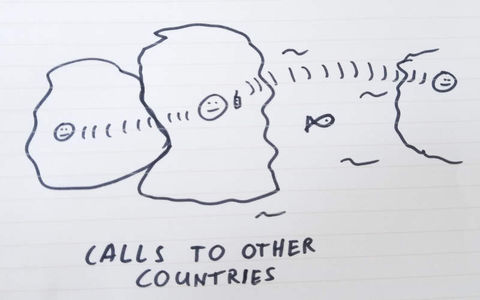
The same 5 options are available for making calls to other countries while travelling:
- Apps, such as WhatsApp or Facebook Messenger
- Skype
- Local SIM card
- Roaming
- VOIP
This is my order of preference when I travel. Upon reaching a new country, I try my best to pick up a data SIM so I can call other countries using apps or Skype. If that SIM card I buy also includes international calls, I’ll use them instead (since I’ve already paid for it!). Some SIM cards have good roaming packages, and occasionally these are worth trying out (such as when buying a SIM card in Singapore). I rarely use VOIP these days at all.
1. Calling other countries, using Apps
Convincing your family to use an app is like teaching them to ride a bike, once they understand it's great but it's a struggle to get there
Pros
✔ NO international call costs
✔ Easy to return missed calls
Cons
❌ Need to convince family back home to use it
❌ Both parties need the same app
❌ Another app means creating another account
How much apps cost to make calls to other countries: Calling another person who has the same app is usually FREE. I’ve never paid for calling someone using the same app.
Where it works: Wherever there’s a good data connection, and you can convince the other person to use the same app. In some countries, businesses also accept calls by app. For example, I’ve booked:
- Massages in Hong Kong, using WhatsApp
- Dinner in China, using WeChat
- Business meetings in Singapore, also using WhatsApp
I was in another country when I used the app to arrange these engagements.
Where it doesn’t work: Anywhere the data connection isn’t great. I’ve never found free public Wi-Fi good enough for making phone calls, for example.
People in many countries are hesitant about using apps as well; it can be a bit informal. Apps often aren’t available for anything even slightly formal or business related, such as booking a restaurant.
How to set it up:
- Convince the other person to use the app
- Download, install, and set up an account
- Add the other person
- Call for free
2. Calling other countries, using Skype
Skype is that questionable friend, they've got your back, but they'll charge you for it too
Pros
✔ Can reach pretty much anyone with a telephone number
✔ Calls landlines or mobiles in most countries
✔ Cheaper than traditional international calls
Cons
❌ Cheaper doesn't mean cheap, charge is by the minute and long phone calls can get expensive
❌ Needs a good data connection between the country you're in and the country you're calling
Skype is the preferred way I call my parents back home. My parents are happy with their landlines, and using Skype that’s how I can stay in touch with them.
How much it costs: Costs start from 1.5 cents per minute and depend only on the country the call is being made to. This means if you’re in US calling Canada, it costs the same as if you’re in Australia and calling Canada. Examples of this include (prices in US cents per minute):
- United States, UK, Australia, from 2.3 cents
- India, 1.5 cents
- China, 2 cents
Where it works: Skype also relies on a good data connection. The country the call is starting from, and the country the call is being made to need a good data connection between them.
For example, in my previous experience, a call from Singapore to Australia works better than a call from Hong Kong to Australia due to the better undersea cable connectivity.
Where it doesn’t work: When the data connection isn’t great, the call quality won’t be good. The call is also difficult to reconnect if it drops out due to data if the other person is receiving the call on a landline or mobile phone (the other provider might think the drop in data is a call disconnection).
How to use it:
- Download and install the app, create an account when prompted
- Add credit
- Dial a number using the
+xxinternational dialling pattern.
3. Calling other countries, using a Local SIM Card
Using a local SIM card to call overseas feels like a free lunch, use it because it's there but at the back of the mind is the knowledge that somehow you paid for it
Pros
✔ Easy to use (once set up)
✔ Can be cheap, particularly if SIM card includes international calls (which might have already been paid for as part of a bundle)
Cons
❌ Hard for people to call back, it's probably an international call for them
❌ May need to be activated
❌ Not many SIM cards have international calls included
How much it costs to call other countries with a local SIM: In many countries it can be a free inclusion with a tourist SIM card or as part of a prepaid bundle (starting from a few USD). Most places charge it as an extra though. Some examples from my travels:
- In Singapore, a tourist SIM card can come with 30 minutes of calls to other countries
- In New Zealand, a plan for travellers includes 200 minutes of calls to select countries
- In Canada, some plans include calls to the States
- In South Africa, cheap international calls can be purchased by bundle for a few Rand.
Where it works: Calling other countries while travelling using a local SIM card works best where there is a bundle or inclusion of international calls that includes the country you want to call. Some examples I’ve experienced are:
- Countries that include it as part of the SIM card bundle: Singapore, New Zealand, Australia
- Countries where international calls can be added on: South Africa
Where it doesn’t work: Then there are countries that don’t include international calls at all. Calls can are charged at a normal per minute rate. Countries I’ve been to with this include:
- Hong Kong
- Malaysia
The calls are not necessarily expensive, only that they’re not in a bundle.
How to set it up: Some SIM card providers require a number to be dialled as prefix to the number being called; others allow an easier to use +<country code> style. A positive credit balance and/or activation may be other requirements of calling to other countries.
I’ve written many guides for finding SIM cards in foreign cities, check them out here.
4. Calling other countries, while Roaming
Roaming, like catching a taxi, in some countries it's cheap and a good idea, in others it's expensive or unreliable
Pros
✔ Easy for people in that country to call you back
✔ Usually shows your caller ID
✔ Convenient
Cons
❌ Expensive
❌ May need to be activated
❌ You often get charged when someone calls you
How much it costs: Roaming typically costs $1-2 USD per minute, applying to making and receiving calls to or from any country. Some providers give discounts for calls to/from the home country, or discounts if the roaming is in a neighbouring country. Discount or bundle packs can be available with some providers to reduce this rate.
If in Europe with a European SIM, roaming costs are vastly reduced under the single digital market scheme.
Where it works: Roaming works in nearly all countries, and even on planes and cruise ships. Prices vary however, and it can get more expensive in lesser travelled places or where it’s harder to provide signal.
Where it doesn’t work: If staying more than a day or two in a country, it’s often cheaper to pick up a local SIM card.
How to make calls when roaming: Once activated (if need be), roaming calls are simply made by dialling a number using the + <country code> <number> format. This convenience is the best reason in favour of roaming.
5. Calling other countries, using VOIP
VOIP is like a car phone, most people understand the concept, but hardly anyone's ever touched it
Pros
✔ Once set up, it's easy to use
Cons
❌ Relies on a good data connection
❌ Hard to set up
❌ May be blocked on some internet connections
VOIP stands for Voice Over Internet Protocol and is a way of making phone calls using an internet connection.
How much it costs: From 1.5 cents (US) per minute, depending on the country the call is being made to.
Where it works: Wherever there is a data connection available. Sometimes a good international data connection is needed, and the quality can suffer if this is not available.
Where it doesn’t work: VOIP is very hard to set up on a phone. I had to:
- Sign up for an account, and prepay some calls
- Download an app
- Enter in special server details (which my provider didn’t make easy to find)
- Then dial a number, but only by using the app (and not the normal keypad on my phone)
How to use it: Download the app, enter in details, and then use the app to dial a phone number. The calls will get charged to the account registered in the app.
I travel a lot for work, and occasionally for fun. This is what I do ensure I can make local and international calls while travelling:
- Get a prepaid SIM card for the country I’m travelling to; it needs to have data but doesn’t need to have local calls
- Use Skype if I want to call landlines or mobiles, in any country (even the one I’m in)
- Use WhatsApp where possible
Written by Chris who travels frequently for work and understands what it can be like to arrive somewhere new and unfamiliar.
I wrote Landing Last Minute to help the hurried traveler get necessary information about any destination.